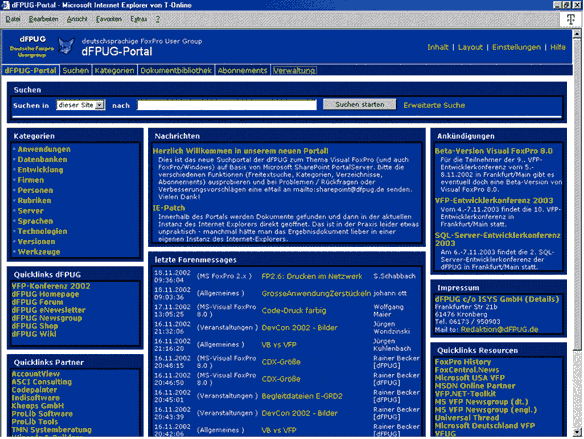
Main page of the portal with categories, quicklinks and various news
Author: Rainer Becker
dFPUG (German speaking FoxPro User Group), Kronberg im Taunus, Germany
With a membership of about 1000 persons and companies, the German speaking FoxPro User Group (dFPUG) ranges among the larger ones of the user groups of software and database developers in the Germanspeaking Microsoft world. To its members the dFPUG offers ample services and technical support with object-oriented programming and relational database design in Visual FoxPro and SQL Server. Among the services of the dFPUG there are the loose-leaf periodical “FoxxProfessional” (200 pages per quarter), a large website including an online forum, regional meetings in twelve cities and the annual FoxPro developers conference in Frankfurt.
On its 10th anniversary, the user group intended to rework its publishing process as well as the retrieval facilities for technical documents to make them much faster and more efficient. Today, the new portal provides powerful online access to the large and varied stock of published material.
The user group’s annual output of printed material amounts to roughly 30 pages a week or 2 large binders every year - and even this quantity is not enough to treat all aspects of the Visual FoxPro development environment, due to its vast range of functionalities and the frequent new releases. Add to this a lot of interesting contributions to the user group’s own online forum and relevant publications of associated companies on their respective websites. Although the dFPUG employs a webmaster just for its own website and online publications, it neither managed to instantly publish all its material online in the Internet nor to provide a well-aimed mode of access to the information already published, let alone referencing relevant news.
Therefore the most important purpose of the newly developed portal application was to give the FoxPro developers a flexible search possibility on current bits of information. Beyond a certain width and variety of published materials, the usual website architecture with a rather hierarchical link structure between the often sub-divided documents, reminding of folders and sub-folders etc., simply becomes insufficient for accessing detailed technical information. A simple full-text search function with only rudimental possibilities of narrowing down the search results just won’t solve the problem.
Instead of this, the users now can have a much more precise access to the desired information via content categories assigned to the documents and via document metadata contained in each document’s profile. In most cases, a mouse click on the desired main category and a second click on its relevant sub-category will already do the job, i.e. display a relatively small set of matching documents. This set of results can then be slimmed down step by step by means of the full-text search functions or value ranges, e.g. the date of publication. And even subscriptions are possible if the user is granted appropriate rights: The portal stores the query and then notifys the user every time when a change occurred in the list of the matching documents, i.e. whenever something which matches the query is being changed or updated!
Seen from the information provider’s point of view, the laborious conversion of documents into HTML can be omitted because the users retrieve and receive them in their original formats (mostly WinWord, PowerPoint or PDF) which is no problem in such a rather homogenous community of users. Once a sensible and practical system of content categories has been set up, assigning new documents to one or more categories becomes a job of just a few minutes if someone with the appropriate knowledge in the subject area does it. The growing stock of documents categorized by hand also builds up the necessary base of knowledge for the automatic categorization of external content such as e.g. 60.000 forum entries in the dFPUG’s own FoxPro forum or websites of further information suppliers in the FoxPro area, which can be integrated into the dFPUG’s SharePoint portal via so-called content sources.
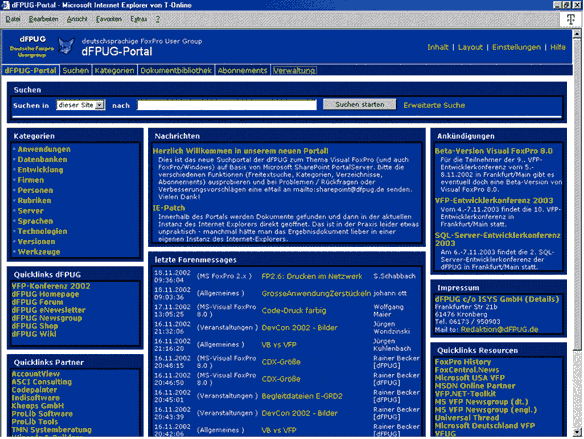
Main page of the portal with categories, quicklinks and various
news
The dFPUG started the implementation of the portal after an evaluation period including attending a workshop about SharePoint and settling some questions on the CeBIT fair in Hannover. Within only a few days of work, a first prototype of the portal was finished and running, including a system of content categories and sample documents stored in it. But regrettably, this was only half of the truth.
Firstly, a really solid and performing server configuration was needed for the reliable operation in the Internet. Luckily the user group got the possibility of putting three young “Fachinformatiker Anwendungsentwicklung” (i.e. finished three-year apprentices of applied information science with the focus on application development) of the Wizards&Builders software development company on the job. Michael, Sven and Andelko had to put in a lot of what they had learned to make the portal work. Their tasks included introducing a backup scheme, reworking the style sheets, localizing WebParts into the German environment, installing the whole portal on a rack server at the Internet provider of the dFPUG, and some more.
And there was another bit of work to be done. After the first 4000 pages had been stored in the portal, regular users carried out some testing, and it became obvious that the system of content categories needed a major redesign due to just too many unclear category assignments and too many overlaps in the resulting document sets of various queries. However, a well-qualified professional managed to reassign all documents in the portal to new categories within one week. But what’s much more labour consuming is the reworking of the documents themselves. This is necessary more often than not – authors frequently don’t care much about graphics file formats, and due to included pictures, WinWord documents can easily reach a file size of several megabytes, which drives the download times into the intolerable even if you’ve got a good Internet connection.
The decision for Microsoft’s SharePoint Portal Server was mainly based on the following main criteria:
The decisive success factors for a quick and affordable implementation were:
The following issues have turned out to be prerequisites for a successful usage and a quick implementation:
It may be a bit of a contrast to other portal projects, but the implementation described here keeps a strong orientation towards the directly available features of the SharePoint Portal Server. The dFPUG intended to put the portal online on a small budget as efficiently as possible in the first phase which is now finished, and decisions on possible extensions were to follow after getting reactions from the users. For this reason, only the following elements have been developed and integrated within the first phase:
WebParts to display the most recent forum discussion entries and the most recent forum news were programmed, including a special view on the news with a tree structure of the respective thread because the retrieved single news item always shares a semantic context with others.
For the import of forum news, an NT service has been implemented on the server. This service stores fresh news in a special document profile with a web link in the portal in order to put the news into the automatical categorization, i.e. through the categorization wizard.
The next step would consist of using the own forum as a discussion server so that discussions about documents arrive in the central news database and could in turn bei integrated via the existing mechanism instead of permitting a free choice of discussion server on the user’s side.
The dFPUG has succeeded in implementing the solution and filling the portal with categorized content within the intended span of time. Therefore the user group has been able to demonstrate the solution in operation on this year’s German FoxPro developers’ conference in November. At the dFPUG (c/o Isys GmbH), the users are all in all quite satisfied with the solution, and the portal is continuously evolving into the centralized document administration which replaces the paper archive step by step. Some problems still occur with the efficient user administration, more precisely with the features for defining individual portal user interfaces, and with the integration of further web parts due to the localizing work; it might become necessary to change to the US version of Windows 2000.
At the Wizards&Builders GmbH, the now experienced team will implement SharePoint in the document management of larger software development projects. In the projects SharePoint shall replace homegrown solutions in Lotus Notes or the rather rudimentary document versioning via Microsoft SourceSafe. Another job consists of programming WebParts for the business administration/vertical market software package Visual Accountview which, other than the more widely known among the large suppliers, is not yet represented in Microsoft’s catalogue of WebParts.
If you are interested in a solution with the SharePoint Portal Server, the appropriate staff of the dFPUG will be pleased to answer your questions. You can also attend one of the free demonstrations on the regional meetings of the dFPUG if you want to learn about more details and ask concise questions about the implementation.
Server:
Microsoft Windows 2000 Server
Microsoft Internet Information Services 5.0
Microsoft SharePoint PortalServer 2001
Microsoft SQL-Server 2000
Microsoft Visual FoxPro 7.0 OLE-DB Provider
Frontend:
Microsoft Internet Explorer 5.0 with Microsoft Script, or
Netscape Navigator 4.7 with Netscape JavaScript
Microsoft Office XP or Microsoft Office 2000 with COM add-in
Development:
Microsoft Visual FoxPro 7.0
Microsoft SQL-Server 2000
Microsoft Frontpage 2002
Microsoft VBScript (for WebParts)
User:
Rainer Becker
dFPUG c/o ISYS GmbH
Frankfurter Str. 21b
61476 Kronberg, Germany
Telephone: 0049-6173-950903
Fax: 0049-6173-950904
E-Mail: Redaktion@dfpug.de or SharePoint@dfpug.de
Internet: http://www.dfpug.de or http://portal.dfpug.de/dfpug